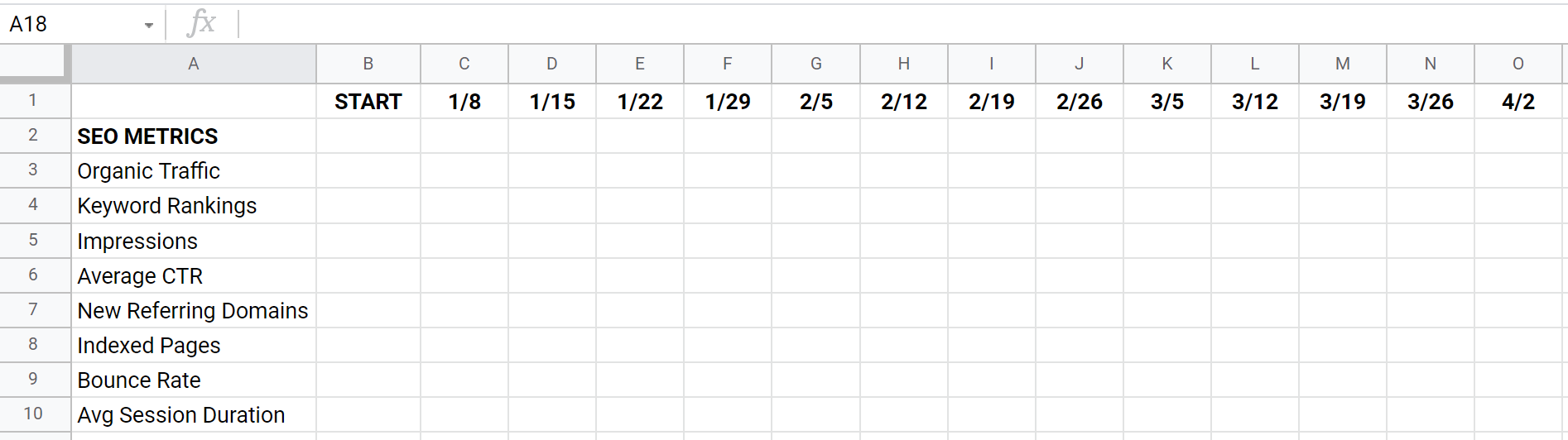How to Develop an Annual Operating Plan
“A goal without a plan is just a wish” is the famous quote by Antoine de Saint-Exupery, the French writer, poet, and aviator. If you clicked on the link to read this article, you are probably a lot like me… you like to plan for success so that your goals don’t just float away. For me, having a plan and process to follow is incredibly important for me. That is why I have developed an Annual Operating Plan (AOP) process to help guide my progress and make sure I am staying on track towards achieving my big goals.
Developing and following an Annual Operating Plan can work for an individual, entrepreneur, a team of professionals, a small business, or big department within an international organization. Regardless of your organizational structure, an Annual Operating Plan can be flexible and scale according to your needs.
In this post, I will be focusing on developing and executing an Annual Operating Plan for an entrepreneur. I will be your case study example in this post, an individual who is in the early stages of building a business!
What is an Annual Operating Plan?
An Annual Operating Plan is a comprehensive outline of goals, milestones, key performance indicators, and budgets to help achieve goals you have in the year to come. It is a mix of a strategic plan and operational plan in that it provides all of the strategic initiatives you have and the steps to execute against them.
Tools You Need to Develop an Annual Operating Plan
There are a couple of key tools you need to have in order to develop an Annual Operating Plan. These include:
A 12-month calendar
A blank spreadsheet
A planner system
12-Month Calendar
You can’t do effective planning without a calendar. I prefer a digital calendar (my preferred tool is Google Calendar) because I like the ability to search for key dates easily, and it makes moving appointments and milestones around easier. However, you can use any type of calendar system, including a paper calendar. For years, I used a Franklin Covey system for all my planning, with the calendar insert pages. Whatever works for you.
A Blank Spreadsheet
This spreadsheet file will be used to track all of your key performance indicators on a week-by week basis. I use Google Sheets, but if you prefer Microsoft Excel… go for it! There are some other great alternatives you can use as well, such as Spreadsheet.com if you want another option. Notion is another possibility because you can do some calculations in their table elements. Like the calendar requirement, whatever you prefer will work just fine.
A Planner System
This is where things can get a little tricky. I do believe that you need some sort of system to track all of your workflows, milestones, documents, etc. Tools like Evernote, Notion, ClickUp, and Trello are some examples of online tools specifically developed to help you organize and manage your work. You can also use a combination of tools that work together, which is what I do, but again, whatever works for you and what you are going to enjoy using the most, is what is important. This is another example of where if paper works best for you, you do you. If you are a Bullet Journal person, you can totally manage all your work using that system. Franklin Covey still has a great system for managing your work using their planner tools. Digital or paper-based, there are plenty of options.
Currently, I use a combination of Trello and Google Drive to manage my workflow, so that is what you will see in most of my examples.
Developing Your Annual Operating Plan
Now it is time to start laying out your plan. Below are the steps I take to develop my AOP and the elements I setup to stay on track with my plan.
Step 1: Structuring Your Calendar
While this whole process is about setting up an Annual Operating Plan, I really like to only focus on the next 90 days. These 90-day quarters have to be defined for the whole year, however, so now it is time to pull up your calendar and define those quarters.
A 52-week year breaks down perfectly into four 13-week quarters. I follow a calendar methodology known as the “12 Week Year”, which is based on a book by the same name written by Brian Moran. This calendar system focuses on doing your planned work over a 12 week period and then using the 13th week to reflect on the previous 12 weeks and plan for the next 12 weeks.
So if we look at 2022, here is how my four 13-week quarters will line up:
January 2, 2022 - April 2, 2022
April 3, 2022 - July 2, 2022
July 3, 2022 - October 1, 2022
October 2, 2022 - December 31, 2022
So now let’s look at the key dates and events that happen throughout each of those quarters. I am only going to use the first quarter as my example, but know that the pattern repeats for each quarter.
The Daily Check In
Every weekday (Monday-Friday), I hold a 30-minute daily meeting with myself. For me personally, this meeting happens at 7:30 AM. This 30 minutes is devoted to setting my plan for the day. Reviewing the big tasks I want to work on or complete for the day and looking over the time commitments I have made with others. I move things around accordingly, making sure that I have all the important things time blocked on my calendar. I don’t have this daily meeting on Saturdays or Sundays because those are less structured days for me.
The Weekly Review
If you follow the work of David Allen and his Getting Things Done methodology, you will be plenty familiar with the Weekly Review practice. The Weekly Review is where you take inventory of everything going on with your world and to check in on all the projects you currently have in motion. The Weekly Review is worthy of a post all its own, but in short, I like to review the previous week, note my key performance indicators, and glance (at a high level) the week ahead. For me, this Weekly Review takes place every Sunday evening and usually lasts between 1-2 hours. This is a blocked time on my calendar each week.
The Sprint Review
Inside of my 12 weeks of work, I break out that time period into two week Sprints. If you follow the Scrum methodology, you will be familiar with Sprints. Sprints help me because if I just set some goals for a 12 week period, I will procrastinate in getting them done until the very end of the 12 weeks. The two week Sprints force me to break the big goals down into smaller elements and work on completing those smaller chunks every two weeks. The Sprint Review for me occurs every two weeks on Friday afternoons. I spend the two hours of time focusing on the accomplishments of the previous two weeks and plan for the next two week Sprint.
The Quarterly Review
After working through the cycle of Daily, Weekly, and Sprint Reviews, I wind down the quarter with a Quarterly Review meeting during that last week of the 13-week block. I put a bow on all the work I completed during the quarter, update all my metrics, make sure I am still trending in the right direction for my yearly goals, and set the stage for the next quarter.
All of these meetings are blocked off in my calendar for each quarter of the year. With the calendar filled in, I move to my next step in the Annual Operating Plan, developing my key metrics.
Step 2: Developing Your Key Performance Indicators
An important part of your Annual Operating Plan is to track your progress. Whether your goals are personal or professional, having each of your goals tied to one or more metrics is crucial to staying on track.
This is where your blank spreadsheet file comes into the picture.
Below is an example of one section of my KPI spreadsheet. As you can see, the key metrics I want to track are listed down the left side, then I have a column for each week throughout the quarter where I will update the numbers for each of these metrics.
Some metrics have goals, and some are just to monitor progress. For example, some metrics I can directly control, like the number of new blog posts I publish. Other metrics, like Indexed Pages on Google, are not entirely under my control, but are nice to track to see if my work in related areas is paying off.
I update this Key Performance Indicator spreadsheet each week during my Weekly Review meeting.
Step 3: Working Your Annual Performance Plan Each and Every Day
Now for the most important part… working your plan every day. Through my Daily Planning meetings, Weekly Reviews, and check-ins, I use my Trello board system to make sure I complete my tasks and stay on track.